So I decided the way to proceed was to create a folder on my VPS and run Site.js there and then work out how to use my gitlab to automate released from a locally ran Site.js so instead of using the Sync option I would control this via Gitlab, also a good excuse to learn some of the Continuous integration (CI) stuff using a simple project.
Logged into my VPS and created a folder. Ran wget no problem next to launch site…
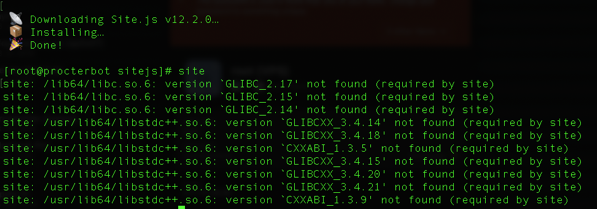
Oh seriously, I’m running CentOS 6.10. Went into Plesk and run all the updates on the server first to see if that helps. May well break everything else on my server… That didn’t address the issue, but nothing else appears broken. Turns out I had tried to update GLIBC in the past according to the purple links in DuckDuckGo, so this is not looking promising. If I recall last time I had to undo the update as it broke stuff. The CentOS forum advises that it is impossible to update GLIBC beyond 2.12. Hmm I think my time with Site.js may have come to an annoying end. Might read some stuff on CI anyway. This is probably also another reason to look at Docker or such for my server as well, or request a new Cent OS 7 server and copy everything over to the new box, however that is a lot for just trying Site.js that I am yet to really need. It does however show that the Small Technology team would really benefit from one click install with hosting providors and a clear steer on how to connect and sync your local Site.js install although the issue with macOS and not being able to use rsync could be a real pain.